Datasheet 搜索 > 开发板 > Silicon Labs(芯科) > C8051F310DK-U 数据手册 > C8051F310DK-U 其他数据使用手册 1/12 页

¥ 0
C8051F310DK-U 其他数据使用手册 - Silicon Labs(芯科)
制造商:
Silicon Labs(芯科)
分类:
开发板
Pictures:
3D模型
符号图
焊盘图
引脚图
产品图
C8051F310DK-U数据手册
Page:
of 12 Go
若手册格式错乱,请下载阅览PDF原文件
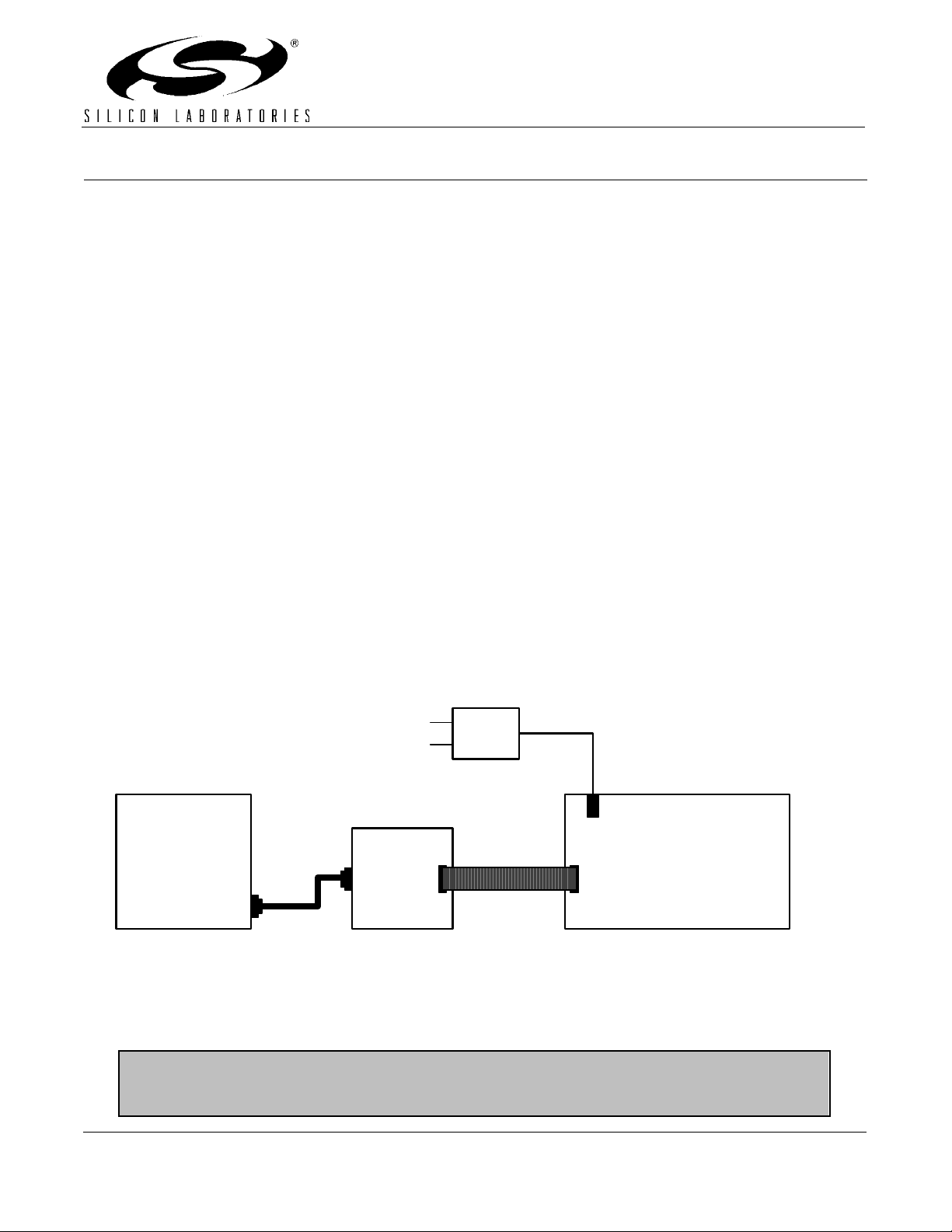
Rev. 0.4 1/04 Copyright © 2004 by Silicon Laboratories C8051F31x-DK
C8051F31x-DK
C8051F31X DEVELOPMENT KIT USER’S GUIDE
1. Kit Contents
The C8051F31x Development Kit contains the following items:
• C8051F310 Target Board
• Serial Adapter (RS232 to Target Board Debug Interface Protocol Converter)
• Silicon Laboratories IDE and Product Information CD-ROM. CD content includes:
• Silicon Laboratories Integrated Development Environment (IDE)
• Keil 8051 Development Tools (macro assembler, linker, evaluation ‘C’ compiler)
• Installation Utility (SETUP.EXE)
• Source code examples and register definition files
• Documentation
• AC to DC Power Adapter
• RS232 Serial Cable
• 7” Ribbon Cable
• Quick-start Guide
• C8051F31x Development Kit User’s Guide (this document)
2. Hardware Setup
The target board is connected to a PC running the Silicon Laboratories IDE via the Serial Adapter as shown in
Figure 1.
1. Connect one end of the RS232 serial cable to a Serial (COM) Port on the PC.
2. Connect the other end of the RS232 serial cable to the DB-9 connector on the Serial Adapter.
3. Connect the Serial Adapter to the DEBUG connector on the target board with the10-pin ribbon cable.
4.
Connect the AC/DC power adapter to power jack P1 on the target board
.
Serial Port
Serial
Adapter
Ribbon Cable
Target Board
AC/DC
Adapter
Serial
Cable
PC
Figure 1. Hardware Setup
Note: The Reset switch on the target board is disabled when the serial adapter is connected to the
target board. Use the Reset button in the Silicon Laboratories IDE toolbar to reset the target when
connected to the Serial Adapter.
器件 Datasheet 文档搜索
AiEMA 数据库涵盖高达 72,405,303 个元件的数据手册,每天更新 5,000 多个 PDF 文件







