Datasheet 搜索 > 微控制器 > ST Microelectronics(意法半导体) > STM32F100C6T6BTR 数据手册 > STM32F100C6T6BTR 产品描述及参数 3/11 页

 器件3D模型
器件3D模型¥ 22.579
STM32F100C6T6BTR 产品描述及参数 - ST Microelectronics(意法半导体)
制造商:
ST Microelectronics(意法半导体)
分类:
微控制器
封装:
LQFP-48
描述:
STM32 系列 32 位 32 kB 闪存 4 kB RAM 基于 ARM 微控制器 - LQFP-48
Pictures:
3D模型
符号图
焊盘图
引脚图
产品图
页面导航:
应用领域在P11
导航目录
STM32F100C6T6BTR数据手册
Page:
of 11 Go
若手册格式错乱,请下载阅览PDF原文件
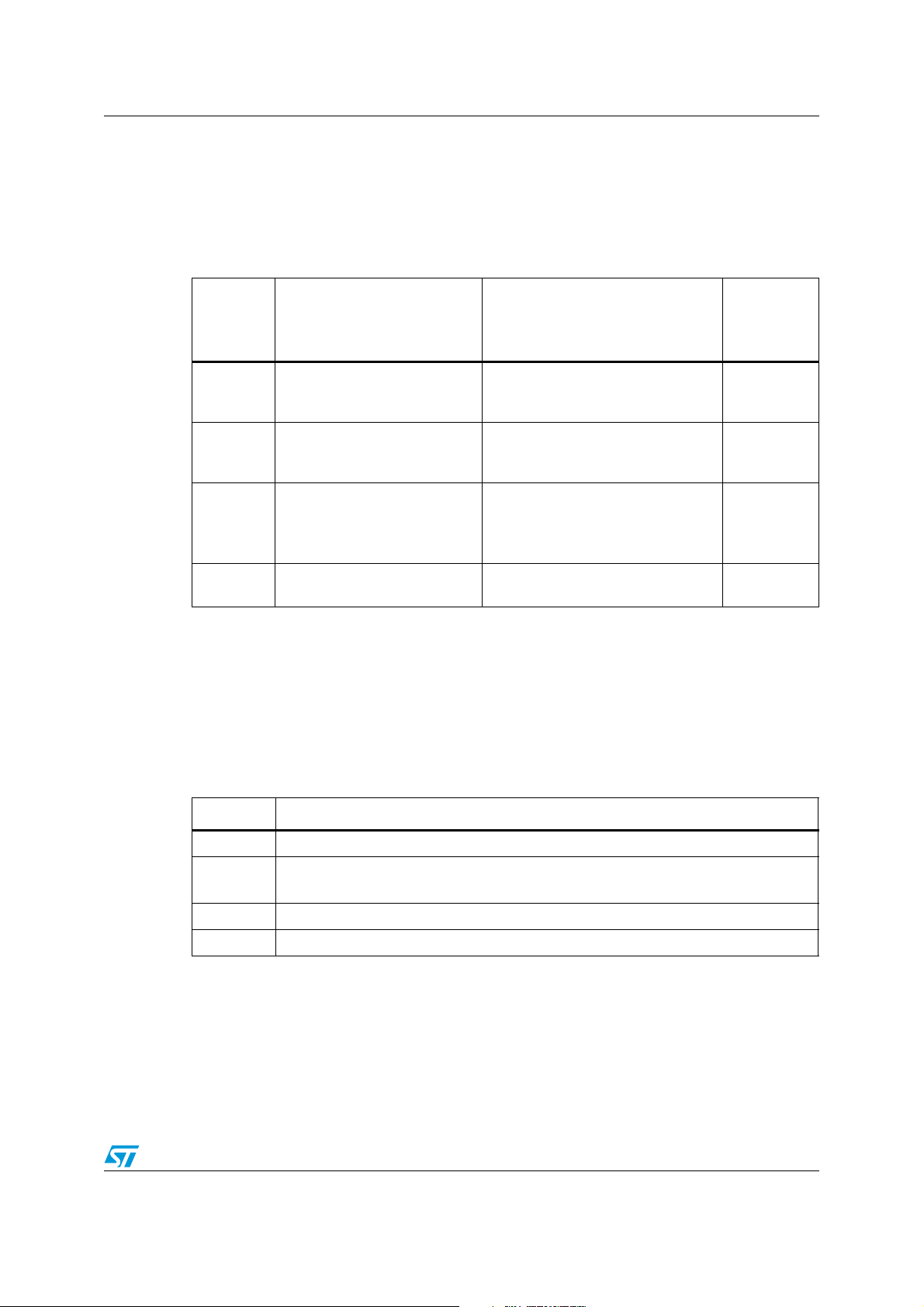
Software toolchains and STM32 features STM32 peripheral description
3/11
1 STM32 peripheral description
Every toolchain provides specific windows and files that contain information about the
device and allow to display and/or to modify the STM32 peripheral registers.
2 Macro and script files
The script files are used to perform any settings/initialization which must be done before or
after loading the application.
Table 2. STM32 peripheral description
Toolchain
Command to display register
window
File path
Possibility to
add new
peripheral
description
EWARM
View > Register command
from the toolbar.
[install_directory]\IAR Systems\
Embedded Workbench 5.0\
ARM\config\Debugger\ST
Ye s
HiTOP
View > SFR Window command
from the toolbar.
[install_directory]\HiTOP53-
CTX\Tantino-Cortex\derivatives\
ST Microelectronics
Ye s
Ride
View >View Debug Explorer >
peripheral command from the
toolbar.
[install_directory]\Raisonance\Ride\
Sim\ARM
Ye s
RVMDK
Peripheral command from the
toolbar menu.
Files will be available in next releases No
Table 3. Macro and script files
Toolchain Availability
EWARM Available and executed before/after debug.
HiTOP
Available and executed before/after debug.
The script file may be assigned to HiTOP toolbar button.
Ride Not available.
RVMDK Available and executed before/after debug.
器件 Datasheet 文档搜索
AiEMA 数据库涵盖高达 72,405,303 个元件的数据手册,每天更新 5,000 多个 PDF 文件






