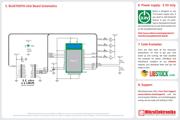Datasheet 搜索 > mikroElektronika > BLUETOOTH CLICK 数据手册 > BLUETOOTH CLICK 产品设计参考手册 1/2 页

¥ 300.943
BLUETOOTH CLICK 产品设计参考手册 - mikroElektronika
制造商:
mikroElektronika
Pictures:
3D模型
符号图
焊盘图
引脚图
产品图
页面导航:
原理图在P2
导航目录
BLUETOOTH CLICK数据手册
Page:
of 2 Go
若手册格式错乱,请下载阅览PDF原文件
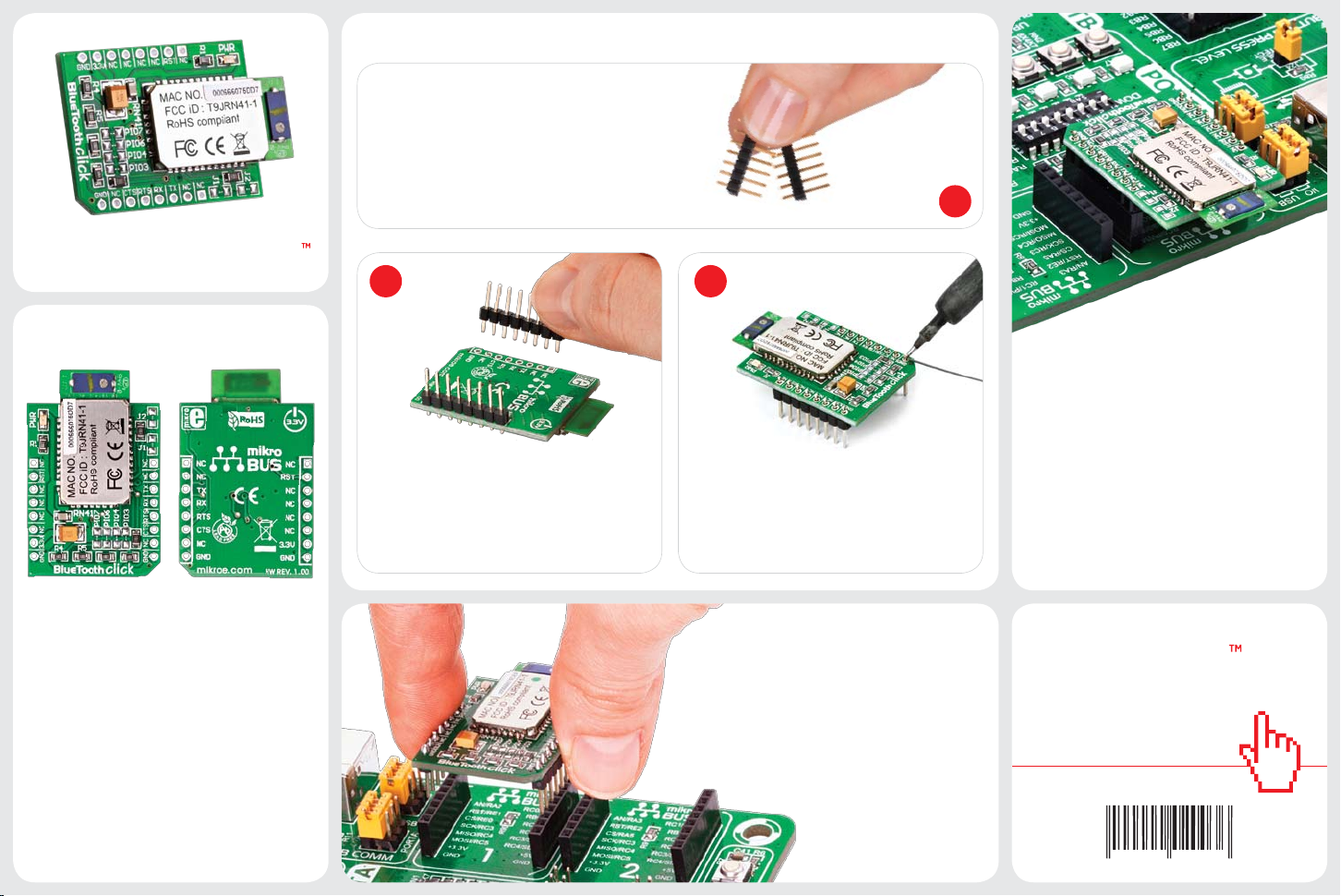
1. Introduction
BLUETOOTH click is an accessory board in
mikroBus™ form factor. It features RN-41
fully qualied Bluetooth 2.1/2.0/1.2/1.1
module with UART interface which is easy
and simple to use. Device is a Class 1 high
power radio and can operate up to 100m
distance. Board oers low power (30mA
connected, less then 10mA snimode),
highly economic Bluetooth radio for adding
wireless capability to your products. Board
is designed to use 3.3V power supply only.
BLUETOOTH click
Once you have soldered the headers your
board is ready to be placed into desired
mikroBUS™ socket. Make sure to align the
cut in the lower-right part of the board with
the markings on the silkscreen at the
mikroBUS™ socket. If all the
pins are aligned correctly,
push the board all the
way into the socket.
3. Plugging the board in
2 3
2. Soldering the headers
1
4. Board applications
The RN-41 supports multiple Bluetooth
proles, is fully certied, and is simple to
design in, making it a complete embedded
Bluetooth solution. Low power consumption
and high data rates make this device the best
choice in barcode scanners, mesurement
and monitoring systems, industrial sensors
and controls, medical devices, asset tacking
and more.
Turn the board upward again. Make sure
to align the headers so that they are
perpendicular to the board, then solder the
pins carefully.
Turn the board upside down, so that
bottom side is facing you upwards. Place
shorter parts of the header pins in the
both soldering pad locations.
Before using your click board, make sure
to solder the provided 1x8 male headers
to both sides of the board. Two 1x8 male
headers are included with the board in
the package.
click
BOARD
www.mikroe.com
Bluetooth click Manual
ver. 1.00
0 100000 020036
器件 Datasheet 文档搜索
AiEMA 数据库涵盖高达 72,405,303 个元件的数据手册,每天更新 5,000 多个 PDF 文件