Datasheet 搜索 > 开发套件 > Silicon Labs(芯科) > C8051F340DK 数据手册 > C8051F340DK 产品设计参考手册 1/13 页

¥ 175.207
C8051F340DK 产品设计参考手册 - Silicon Labs(芯科)
制造商:
Silicon Labs(芯科)
分类:
开发套件
描述:
C8051F340DK 开发套件C8051F340DK 开发套件包含使用 C8051F340、F341、F342、F343、F344、F345、F346 和 F347 微控制器开发应用程序所需的一切 Silicon Labs 开发套件包含高级调试功能,使用户可完全开发并集成硬件和软件设计 由于 MCU 具有内置调试功能,其可安装于端应用 此开发系统不受插座、目标电缆或ICE 芯片限制 该开发套件支持以下调试功能:运行、停止和单步执行、设置硬件断点、检查/修改存储器和寄存器、下载程序内存 ### 套件内装物品IDE 和产品信息 CD-ROM,包括以下功能: Silicon Labs 集成开发环境 (IDE) 源代码示例和寄存器定义文件 文档 配置向导 第三方工具和文档 CD 目标/原型印刷电路板 (C8051F340TB) 壁装式通用电源 USB 调试适配器 USB 电缆 ### 8051 微控制器,Silicon Labs
Pictures:
3D模型
符号图
焊盘图
引脚图
产品图
页面导航:
引脚图在P8P9Hot
原理图在P10P11
导航目录
C8051F340DK数据手册
Page:
of 13 Go
若手册格式错乱,请下载阅览PDF原文件
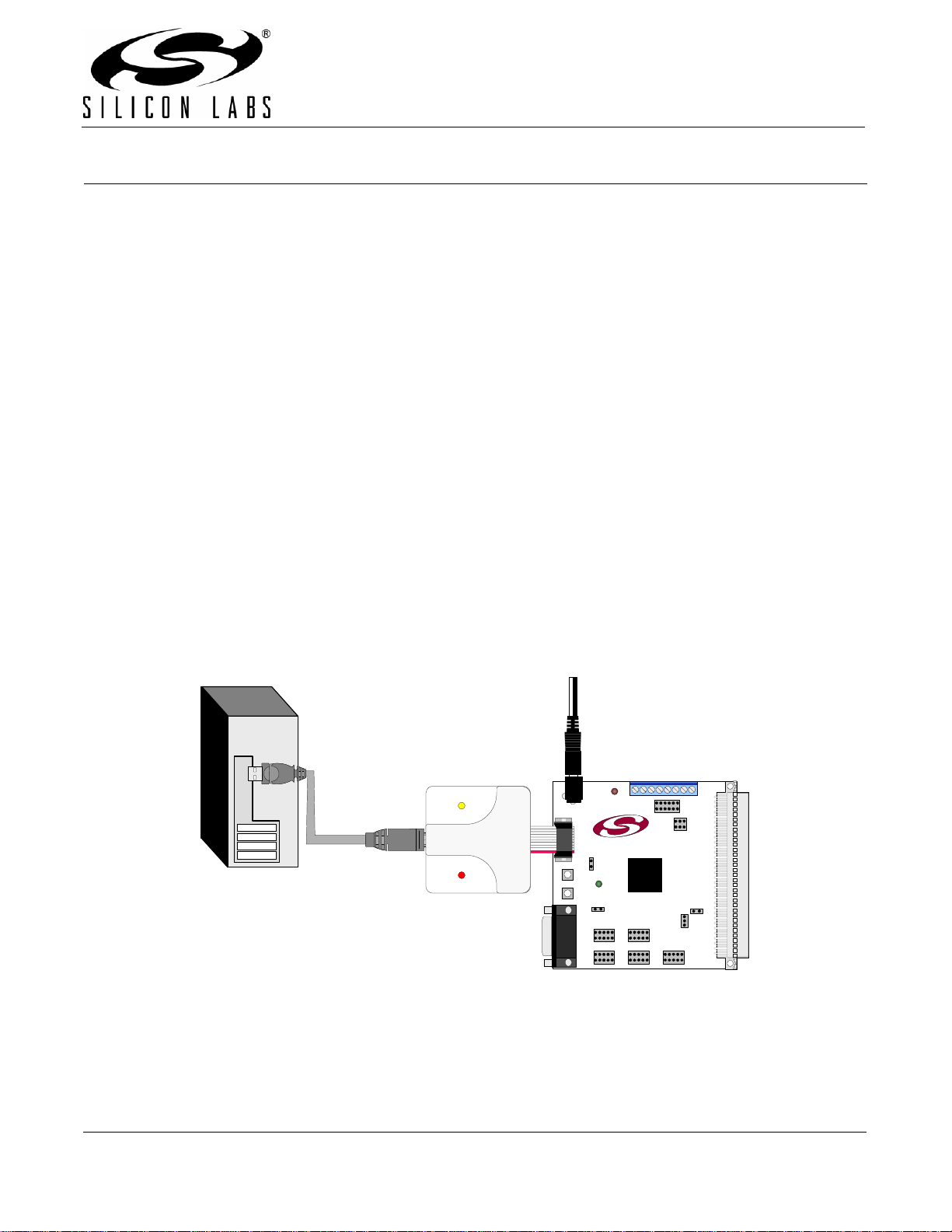
Rev. 0.3 2/14 Copyright © 2014 by Silicon Laboratories C8051F34x
C8051F34x
C8051F34X DEVELOPMENT KIT USER’S GUIDE
1. Kit Contents
The C8051F34x Development Kit contains the following items:
• C8051F340 Target Board
• C8051Fxxx Development Kit Quick-Start Guide
• AC to DC Power Adapter
• USB Debug Adapter (USB to Debug Interface)
• USB Cable
• CD-ROM
2. Hardware Setup Using a USB Debug Adapter
The target board is connected to a PC running the Silicon Laboratories IDE via the USB Debug Adapter as shown
in Figure 1.
1. Connect the USB Debug Adapter to the
DEBUG
connector on the target board with the 10-pin ribbon cable.
2. Connect one end of the USB cable to the USB connector on the USB Debug Adapter.
3. Connect the other end of the USB cable to a USB Port on the PC.
4. Connect the ac/dc power adapter to power jack P1 on the target board.
Notes:
• Use the Reset button in the IDE to reset the target when connected using a USB Debug Adapter.
• Remove power from the target board before removing the ribbon cable from the target board. Connecting or
disconnecting the cable when the devices have power can damage the device and/or the USB Debug
Adapter.
Figure 1. Hardware Setup Using a USB Debug Adapter
Notes:The C8051F340 target board has the ability to be powered through the USB cable. To enable the USB-powered mode,
short the pins labeled VBUS and VREGIN on the J8 header. Do not short all 3 pins on the J8 header.
PC
USB
Cable
USB Debug Adapter
AC/DC
Adapter
Target Board
SILICON LABORATORIES
PWR
P1.6
P3.7RESET
Port 4Port 3Port 1
Port 2 Port 0
MCU
Silicon Laboratories
USB DEBUG ADAPTER
Run
StopPower
器件 Datasheet 文档搜索
AiEMA 数据库涵盖高达 72,405,303 个元件的数据手册,每天更新 5,000 多个 PDF 文件







