Datasheet 搜索 > 微控制器 > Microchip(微芯) > PIC18F4523-E/PT 数据手册 > PIC18F4523-E/PT 产品设计参考手册 5/62 页

 器件3D模型
器件3D模型¥ 2.8
PIC18F4523-E/PT 产品设计参考手册 - Microchip(微芯)
制造商:
Microchip(微芯)
分类:
微控制器
封装:
TQFP-44
描述:
PIC18 系列 1.5 kB RAM 32 kB 闪存 8位 增强型 微控制器 - TQFP-44
Pictures:
3D模型
符号图
焊盘图
引脚图
产品图
页面导航:
功能描述在P9
技术参数、封装参数在P51
导航目录
PIC18F4523-E/PT数据手册
Page:
of 62 Go
若手册格式错乱,请下载阅览PDF原文件
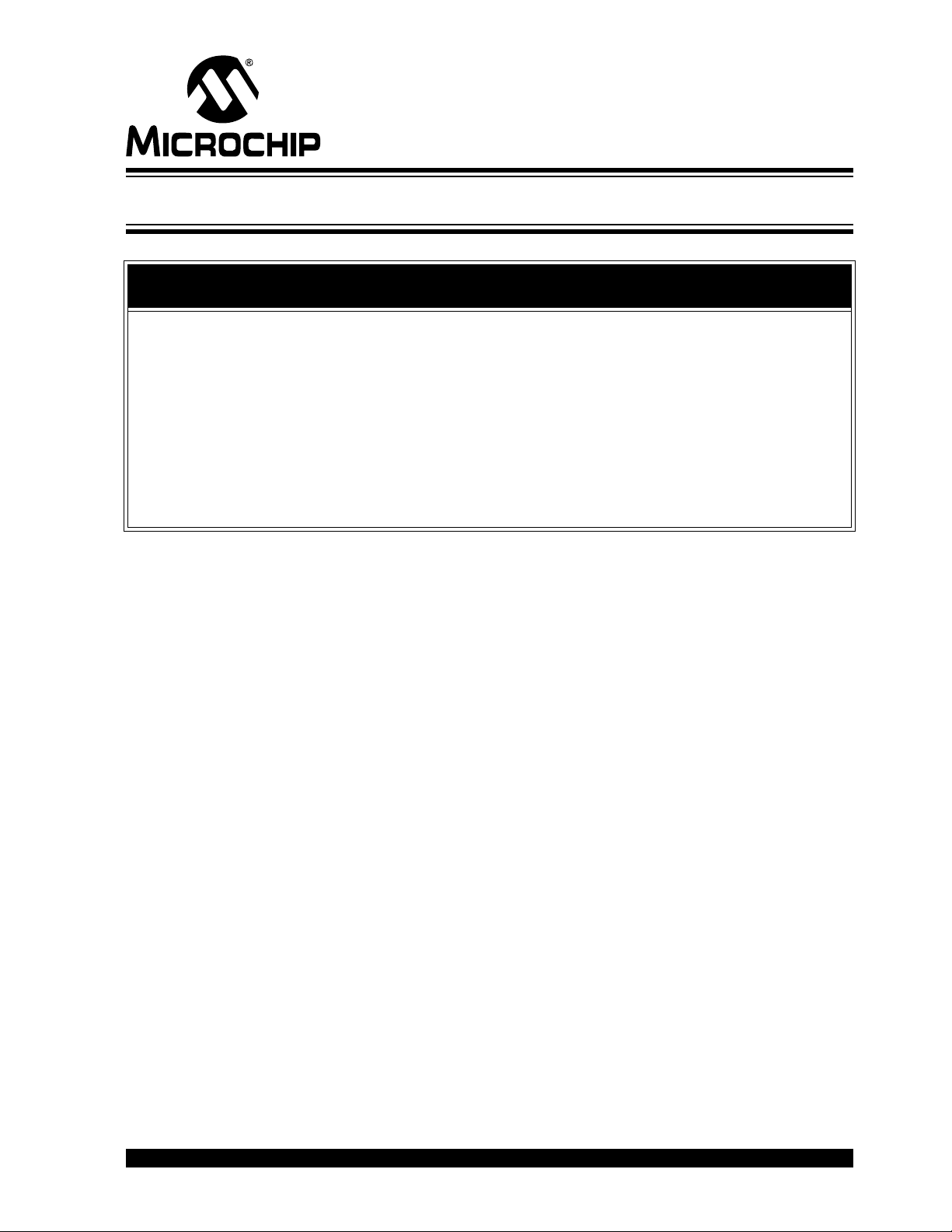
PIC18F87J72 SINGLE-PHASE
ENERGY METER CALIBRATION
USER’S GUIDE
© 2011 Microchip Technology Inc. DS51964A-page 5
Preface
INTRODUCTION
This chapter contains general information that will be useful to know before using the
Microchip Single-Phase Energy Meter Calibration Tool. Items discussed in this chapter
include:
• Document Layout
• Conventions Used in this Guide
• Recommended Reading
• The Microchip Web Site
• Customer Support
• Document Revision History
DOCUMENT LAYOUT
This document describes how to use the Single Phase Energy Meter Calibration tool
in energy meter design. The manual layout is as follows:
• Chapter 1. Product Overview provides a brief overview of the calibration tool, its
features and uses.
• Chapter 2. Meter Calibration provides detail on calibration implementation and
how to calibrate the meter. The PC calibration software, included with the
reference design manual, automates the steps and calculations described in this
chapter.
• Chapter 3. Microchip Energy Meter Software provides a detailed description of
features of the calibration software tool, which is provided with the Single-Phase
Energy Meter Calibration Reference Design User’s Guide.
• Chapter 4. Communication Protocol provides the details on the protocol used
to communicate with the meter for accessing the internal registers.
NOTICE TO CUSTOMERS
All documentation becomes dated, and this manual is no exception. Microchip tools and
documentation are constantly evolving to meet customer needs, so some actual dialogs
and/or tool descriptions may differ from those in this document. Please refer to our web site
(www.microchip.com) to obtain the latest documentation available.
Documents are identified with a “DS” number. This number is located on the bottom of each
page, in front of the page number. The numbering convention for the DS number is
“DSXXXXXA”, where “XXXXX” is the document number and “A” is the revision level of the
document.
For the most up-to-date information on development tools, see the MPLAB
®
IDE on-line help.
Select the Help menu, and then Topics to open a list of available on-line help files.
器件 Datasheet 文档搜索
AiEMA 数据库涵盖高达 72,405,303 个元件的数据手册,每天更新 5,000 多个 PDF 文件






