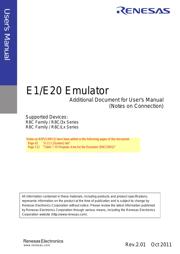Datasheet 搜索 > 微控制器 > Renesas Electronics(瑞萨电子) > R5F2134CKDFP#V0 数据手册 > R5F2134CKDFP#V0 产品设计参考手册 4/137 页

 器件3D模型
器件3D模型¥ 87.49
R5F2134CKDFP#V0 产品设计参考手册 - Renesas Electronics(瑞萨电子)
制造商:
Renesas Electronics(瑞萨电子)
分类:
微控制器
封装:
LQFP-48
描述:
R8C/3x 系列 16 位微控制器,Renesas ElectronicsR8C/3x 系列提供高性能和易于使用的微控制器。最大工作频率:20MHz 工作电压范围:1.8V 至 5.5V 内置功能提供更强大的支持,用于高级系统开发,如 DTC(数据传输控制器)和数据闪存,带 BGO(背景操作)功能 ### R8C 系列微控制器,Renesas ElectronicsR8C 系列的 Renesas 16 位 CISC 微控制器具有高 ROM 编码效率、极好的降噪性能、低功耗和高处理性能。 这包括充足的芯片外设优势,例如综合计时器功能和各种串行通信功能。 R8C 系列还保持与 M16C 系列兼容,因此软件资源和开发工具可共享。 Renesas R8C 系列支持各种应用领域,如汽车、消费产品、办公设备和工业设备。
Pictures:
3D模型
符号图
焊盘图
引脚图
产品图
页面导航:
引脚图在P12P14P15Hot
封装尺寸在P13
技术参数、封装参数在P7P8P9P10P11
导航目录
R5F2134CKDFP#V0数据手册
Page:
of 137 Go
若手册格式错乱,请下载阅览PDF原文件

E1/E20 Emulator Contents
R20UT0081EJ0201 Rev.2.01 Page 4 of 137
Oct 21, 2011
5.6 Using S/W breakpoints................................................................................................................................................56
5.6.1 Adding/removing S/W breakpoints ................................................................................................................57
5.6.2 Enabling/disabling S/W breakpoints..............................................................................................................58
5.7 Outline of on-chip break functions...............................................................................................................................59
5.7.1 [On-Chip Event] dialog box............................................................................................................................59
5.7.2 [Event] tab......................................................................................................................................................60
5.7.3 [Before PC Break] tab....................................................................................................................................62
5.7.4 [Event] dialog box..........................................................................................................................................63
5.7.5 [Event] dialog box (event type: data access).................................................................................................64
5.7.6 Notes on the event settings...........................................................................................................................65
5.8 Adding on-chip events (DA events)............................................................................................................................. 66
5.8.1 Adding or changing from the [On-Chip Event] dialog box.............................................................................66
5.8.2 Dragging and dropping from other windows (addition only)..........................................................................67
5.8.3 Deleting, enabling, or disabling from the [On-Chip Event] dialog box...........................................................68
5.8.4 Command line................................................................................................................................................68
5.9 Adding on-chip events (PC event)............................................................................................................................... 69
5.9.1 Adding from the [On-Chip Event] dialog box.................................................................................................69
5.9.2 [On-chip Break points] column of the [Editor] window...................................................................................70
5.9.3 Dragging and dropping from other windows (addition only)..........................................................................71
5.9.4 Deleting, enabling, or disabling from the [On-Chip Event] dialog box...........................................................72
5.9.5 Command Line ..............................................................................................................................................72
5.10 Registering events.....................................................................................................................................................73
5.10.1 [Registered Events] dialog box....................................................................................................................73
5.10.2 Registering events.......................................................................................................................................74
5.10.3 Creating events for each instance of usage or reusing events ...................................................................76
5.10.4 Activating events..........................................................................................................................................76
5.11 Saving/loading the set contents of on-chip events................................................................................................... 77
5.11.1 Saving [On-Chip Event] Settings.................................................................................................................77
5.11.2 Loading the set contents of [On-Chip Event] settings .................................................................................77
5.12 Saving/loading the set contents of the [Registered Events] dialog box................................................................... 77
5.12.1 Saving [Registered Events] dialog box settings ..........................................................................................77
5.12.2 Loading the set contents of [Registered Events] dialog box settings..........................................................77
5.13 Trace function ............................................................................................................................................................ 78
5.13.1 Outline of trace function...............................................................................................................................78
5.13.2 Trace setting items ......................................................................................................................................79
5.13.3 Trace menu..................................................................................................................................................80
5.13.4 Branch trace.................................................................................................................................................80
5.13.5 Statistics.......................................................................................................................................................81
5.13.6 Saving trace information in files...................................................................................................................81
5.14 Status bar...................................................................................................................................................................82
5.15 Start/Stop function...................................................................................................................................................... 83
5.15.1 Opening the [Start/Stop function setting] dialog box...................................................................................83
5.15.2 Specifying the routine to be executed .........................................................................................................83
5.15.3 Restrictions on the Start/Stop function ........................................................................................................84
5.15.4 Limitations on statements within specified routines.....................................................................................84
5.16 Simple stack overflow detection function.................................................................................................................. 85
5.17 Online help.................................................................................................................................................................85
6. Tutorial....................................................................................................................................................................86
6.1 Introduction...................................................................................................................................................................86
6.2 Starting the High-performance Embedded Workshop...............................................................................................86
6.3 Connecting the emulator.............................................................................................................................................. 86
6.4 Downloading the tutorial program...............................................................................................................................87
6.4.1 Downloading the tutorial program..................................................................................................................87
6.4.2 Displaying the source program......................................................................................................................88
6.5 Setting S/W breakpoints..............................................................................................................................................89
6.6 Executing the program................................................................................................................................................. 90
6.6.1 Resetting the CPU.........................................................................................................................................90
6.6.2 Executing the program...................................................................................................................................90
6.7 Checking breakpoints..................................................................................................................................................91
6.7.1 Checking breakpoints....................................................................................................................................91
6.8 Altering register contents.............................................................................................................................................92
器件 Datasheet 文档搜索
AiEMA 数据库涵盖高达 72,405,303 个元件的数据手册,每天更新 5,000 多个 PDF 文件