Datasheet 搜索 > 微控制器 > ST Microelectronics(意法半导体) > STM32F102C6T6ATR 数据手册 > STM32F102C6T6ATR 产品设计参考手册 6/22 页
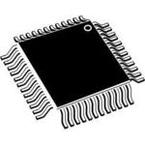
¥ 11.196
STM32F102C6T6ATR 产品设计参考手册 - ST Microelectronics(意法半导体)
制造商:
ST Microelectronics(意法半导体)
分类:
微控制器
封装:
LQFP-48
描述:
STM32 系列 32 位 32 kB 闪存 6 kB RAM 基于 ARM 微控制器 - LQFP-48
Pictures:
3D模型
符号图
焊盘图
引脚图
产品图
页面导航:
应用领域在P22
导航目录
STM32F102C6T6ATR数据手册
Page:
of 22 Go
若手册格式错乱,请下载阅览PDF原文件
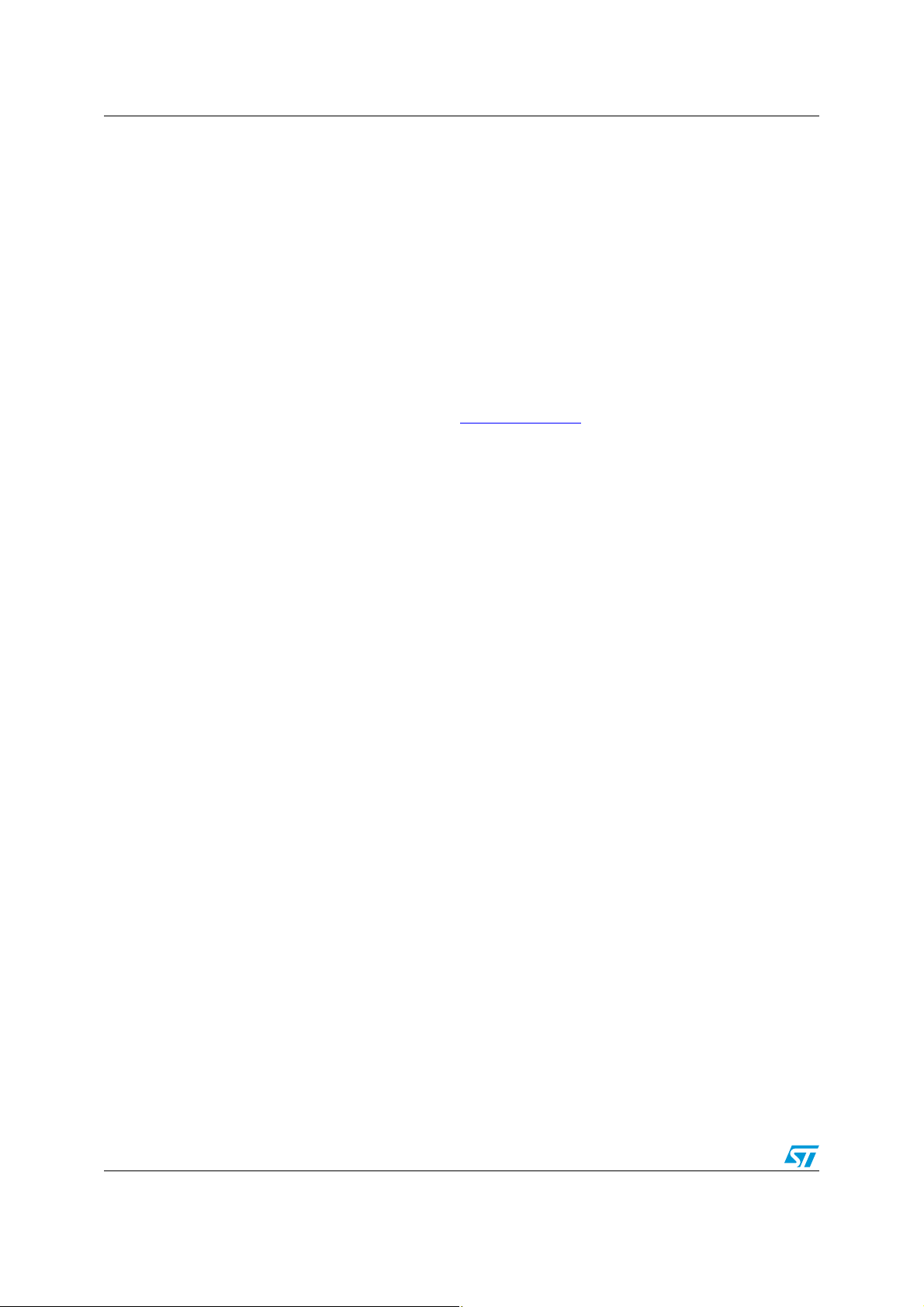
Getting started UM0412
6/22 Doc ID 13379 Rev 4
1.2 Package contents
The following items are supplied in this package:
Software contents
1. STTube driver consisting of the two following files:
– STTub30.sys: Driver to be loaded for demo board.
– STDFU.inf: Configuration file for driver.
2. DfuSe_Demo_V3.0_Setup.exe: Installation file which installs the DfuSe applications
and source code on your computer.
Hardware contents
This tool is designed to work with all STMicroelectronics devices which supports the Device
Firmware Upgrade via an USB interface. For more details, please contact your ST
representative or visit the ST web site (http://www.st.com
).
1.3 DfuSe demonstration installation
1.3.1 Software installation
Run DfuSe_Demo_V3.0_Setup.exe file: the InstallShield Wizard will guide you to install
DfuSe applications and source code on your computer. When the software is successfully
installed, click the “Finish” button. You can then explore the driver directory.
The driver files are located in the “Driver” folder in your install path (C:\Program
files\STMicroelectronics\DfuSe).
The source code for the Demo application and DfuSe library is located in the “C:\Program
Files\STMicroelectronics\DfuSe\Sources” folder.
Documentation is located in the “C:\Program Files\STMicroelectronics\DfuSe\Sources\Doc”
folder.
1.3.2 Hardware installation
● Connect the device to a spare USB port on your PC.
● The “Found New Hardware Wizard” then starts. Select the “Install from a list or specific
location” as shown below and then click “Next”.
器件 Datasheet 文档搜索
AiEMA 数据库涵盖高达 72,405,303 个元件的数据手册,每天更新 5,000 多个 PDF 文件







