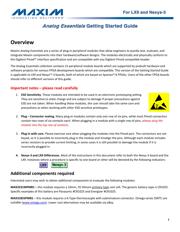Datasheet 搜索 > 开发套件 > Maxim Integrated(美信) > MAX31855PMB1# 数据手册 > MAX31855PMB1# 产品设计参考手册 5/23 页
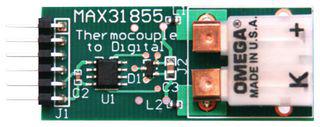
¥ 252.703
MAX31855PMB1# 产品设计参考手册 - Maxim Integrated(美信)
制造商:
Maxim Integrated(美信)
分类:
开发套件
描述:
评估模块, MAX31855 K型热电偶至数字转换器, 14位输出
Pictures:
3D模型
符号图
焊盘图
引脚图
产品图
页面导航:
功能描述在P1P4
导航目录
MAX31855PMB1#数据手册
Page:
of 23 Go
若手册格式错乱,请下载阅览PDF原文件
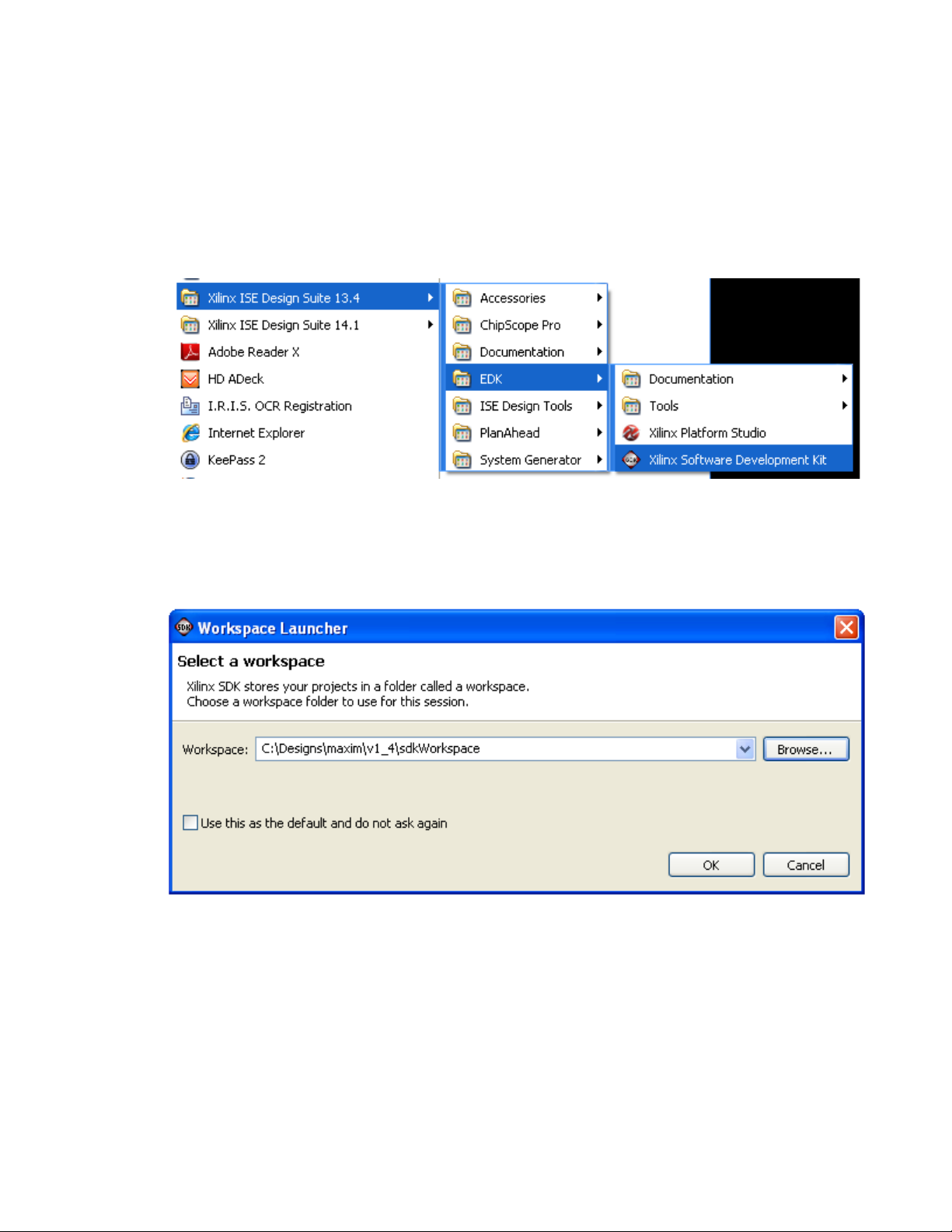
Analog Essentials
Getting Started Guide
5
For LX9 and Nexys-3
Detailed Steps: Downloading the Example/Demonstration Application
1. Opening the SDK
a. From the Windows Start Menu, Open the Xilinx SDK as shown below
.
b. SDK will prompt for a workspace directory, the location where the software project is located. This
directory is generally a subfolder within a Xilinx ISE/EDK project and will include board support files, as
well as (.c) and (.h) files. Be certain to choose the correct Workspace directory. For this project, it will be
C:\Designs\maxim\v1_4\sdkWorkspace (as shown below).
c. Click OK to the prompt shown above and SDK will open. The Xilinx SDK is based on an Eclipse-based IDE,
so it will be a familiar flow for many software developers.
器件 Datasheet 文档搜索
AiEMA 数据库涵盖高达 72,405,303 个元件的数据手册,每天更新 5,000 多个 PDF 文件