Datasheet 搜索 > 微控制器 > Microchip(微芯) > PIC18F2620-I/SP 数据手册 > PIC18F2620-I/SP 产品设计参考手册 3/84 页

 器件3D模型
器件3D模型¥ 70.283
PIC18F2620-I/SP 产品设计参考手册 - Microchip(微芯)
制造商:
Microchip(微芯)
分类:
微控制器
封装:
DIP-28
描述:
PIC18F2525/2620/4525/4620 8 位微控制器Microchip 的 PIC18F 微控制器是 Microchip 产品线中功能最强大的 8 位设备。 该系列包含的 CAN、LIN 和以太网功能是完整系列外围设备的一部分,可满足嵌入式应用和版本的需求,采用 XLP(极低功耗)技术,用于功耗为关键考量的应用。 PIC18F2525/2620/4525/4620 系列微控制器基于 Microchip 的 PIC18 体系结构,提供 31 级 硬件堆栈和 75 指令。 这些 MCU 提供高达 10 个 MIPS、多达 64 kb 的程序存储器、多达 3968 kb 的 RAM 和 124 kb 的数据 EEPROM。 板载可配置 RC 振荡器。### 微控制器功能40 MHz 最大 CPU 速度 75 指令 - 通过扩展指令集支持 83 指令 31 级硬件堆栈 内部振荡器 - 可选频率范围 8 mHz 至 31 kHz 25 个输入/输出引脚 - PIC18F2525/2620 型号 36 个输入/输出引脚 - PIC18F4525/4620 型号 nanoWatt 技术 通电重置 (POR) 通电计时器 (PWRT) 振荡器启动计时器 (OST) 掉电重置 (BOR) 延长监控计时器 (WDT) 高电压/低电压检测 (HLVD) 模块 在线串行编程 (ICSP) 在线调试 (ICD) ### 外设10 位模拟到数字转换器 (ADC) - PIC18F2525/2620 10 通道;PIC18F4525/4620 13 通道 采集、比较、PWM 模块 - PIC18F2525/2620 x 2、PIC18F4525/4620 x 1 一个增强型采集、比较、PWM 模块 - 仅 PIC18F4525/4620 型号 两个比较器 一个 8 位计时器 三个 16 位计时器 主同步串行端口 (MSSP) 模块,带有 SPI 和 I2C 增强型通用同步异步接收器发射器 (EUSART) ### PIC18 微控制器展开
Pictures:
3D模型
符号图
焊盘图
引脚图
产品图
页面导航:
封装尺寸在P71
技术参数、封装参数在P6P71
导航目录
PIC18F2620-I/SP数据手册
Page:
of 84 Go
若手册格式错乱,请下载阅览PDF原文件
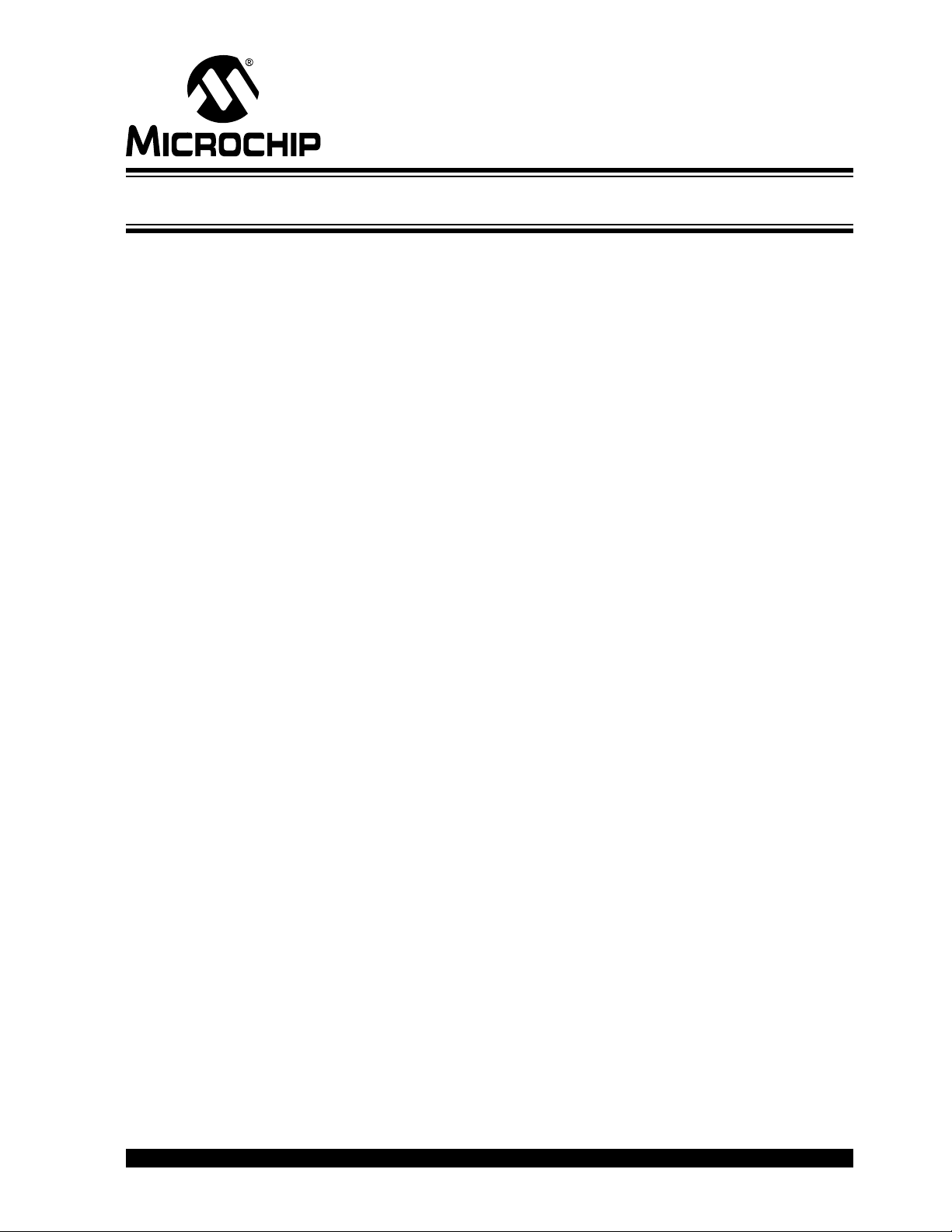
2004 Microchip Technology Inc. DS51028F-page iii
MPLAB
®
PICSTART
®
PLUS
USER’S GUIDE
Table of Contents
Preface ........................................................................................................................... 1
Chapter 1. PICSTART Plus Overview
1.1 Introduction ..................................................................................................... 5
1.2 What is PICSTART Plus Programmer? .......................................................... 5
1.3 PICSTART Plus System Components ........................................................... 5
1.4 PICSTART Plus CE Compliance .................................................................... 6
1.5 How the PICSTART Plus Programmer Helps You ......................................... 6
1.6 MPLAB Integrated Development Environment ............................................... 7
1.7 MPLAB Development Tools ........................................................................... 7
Chapter 2. PICSTART Plus Installation
2.1 Introduction ..................................................................................................... 9
2.2 Host Computer System Requirements ........................................................... 9
2.3 Installing MPLAB IDE Software ...................................................................... 9
2.4 Installing PICSTART Plus Hardware ............................................................ 10
2.5 Starting MPLAB IDE ..................................................................................... 11
2.6 Turning the PICSTART Plus On/Off ............................................................. 11
2.7 Selecting the Device ..................................................................................... 12
2.8 Selecting the PICSTART Plus Programmer ................................................. 13
2.9 Configuring the Serial Port for PICSTART Plus ........................................... 13
2.10 Enabling the PICSTART Plus ..................................................................... 15
Chapter 3. Tutorial
3.1 Introduction ................................................................................................... 17
3.2 Before You Begin ......................................................................................... 17
3.3 Programming Overview ................................................................................ 17
3.4 Selecting the Device ..................................................................................... 18
3.5 Creating the Project ...................................................................................... 19
3.6 Setting Up Language Tools .......................................................................... 20
3.7 Naming the Project ....................................................................................... 21
3.8 Adding Files to the Project ........................................................................... 22
3.9 Building the Initial Project ............................................................................. 24
3.10 Creating Code ............................................................................................ 25
3.11 Building the Project .................................................................................... 27
3.12 Enabling the PICSTART Plus ..................................................................... 28
3.13 Programming the Device ............................................................................ 29
3.14 Verifying the Programming ......................................................................... 29
3.15 Tutorial Summary ....................................................................................... 29
器件 Datasheet 文档搜索
AiEMA 数据库涵盖高达 72,405,303 个元件的数据手册,每天更新 5,000 多个 PDF 文件






