Datasheet 搜索 > 微控制器 > Microchip(微芯) > PIC32MX110F016D-I/PT 数据手册 > PIC32MX110F016D-I/PT 用户编程技术手册 3/68 页
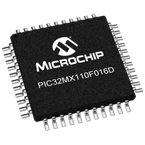
 器件3D模型
器件3D模型¥ 21.004
PIC32MX110F016D-I/PT 用户编程技术手册 - Microchip(微芯)
制造商:
Microchip(微芯)
分类:
微控制器
封装:
TQFP-44
描述:
MICROCHIP PIC32MX110F016D-I/PT 微控制器, 32位, 音频和图形接口, PIC32, 40 MHz, 16 KB, 4 KB, 44 引脚, TQFP
Pictures:
3D模型
符号图
焊盘图
引脚图
产品图
页面导航:
引脚图在P5P6Hot
原理图在P9P64
电气规格在P7P60
导航目录
PIC32MX110F016D-I/PT数据手册
Page:
of 68 Go
若手册格式错乱,请下载阅览PDF原文件

2007-2013 Microchip Technology Inc. DS61145L-page 3
PIC32
3.0 PROGRAMMING STEPS
All tool programmers must perform a common set of
steps, regardless of the actual method being used.
Figure 3-1 shows the set of steps to program PIC32
devices.
FIGURE 3-1: PROGRAMMING FLOW
The following sequence lists the steps, with a brief
explanation of each step. More detailed information
about the steps is available in the following sections.
1. Connect to the Target Device.
To ensure successful programming, all required
pins must be connected to appropriate signals.
See Section 4.0 “Connecting to the Device”
in this document for more information.
2. Place the Target Device in Programming Mode.
For 2-wire programming methods, the target
device must be placed in a special programming
mode (Enhanced ICSP™) before executing any
other steps.
See Section 7.0 “Entering 2-Wire Enhanced
ICSP Mode” for more information.
3. Check the Status of the Device.
Step 3 checks the status of the device to ensure
it is ready to receive information from the
programmer.
See Section 8.0 “Check Device Status” for
more information.
4. Erase the Target Device.
If the target memory block in the device is not
blank, or if the device is code-protected, an
erase step must be performed before
programming any new data.
See Section 9.0 “Erasing the Device” for
more information.
5. Enter Programming Mode.
Step 5 verifies that the device is not code-
protected and boots the TAP controller to start
sending and receiving data to and from the
PIC32 CPU.
See Section 10.0 “Entering Serial Execution
Mode” for more information.
6. Download the Programming Executive (PE).
The PE is a small block of executable code that
is downloaded into the RAM of the target device.
It will receive and program the actual data.
See Section 11.0 “Downloading the
Programming Executive (PE)” for more
information.
Done
Exit Programming Mode
Verify Device
Done
Initiate Flash Write
Download a Data Block
Download the PE
(Optional)
Enter Serial Exec Mode
Erase Device
Check Device Status
Start
Enter Enhanced ICSP™
(Only required for 2-wire)
No
Yes
Note: For the 4-wire programming methods,
Step 2 is not required.
Note: If the programming method being used
does not require the PE, Step 6 is not
required.
器件 Datasheet 文档搜索
AiEMA 数据库涵盖高达 72,405,303 个元件的数据手册,每天更新 5,000 多个 PDF 文件






