Datasheet 搜索 > 开发套件 > Maxim Integrated(美信) > MAX3420EEVKIT-2+ 数据手册 > MAX3420EEVKIT-2+ 其他数据使用手册 2/10 页

¥ 412.159
MAX3420EEVKIT-2+ 其他数据使用手册 - Maxim Integrated(美信)
制造商:
Maxim Integrated(美信)
分类:
开发套件
封装:
KIT
描述:
评估板, MAX3420EEV USB外设控制器
Pictures:
3D模型
符号图
焊盘图
引脚图
产品图
页面导航:
引脚图在P5P6Hot
原理图在P7
型号编码规则在P1
功能描述在P1
导航目录
MAX3420EEVKIT-2+数据手册
Page:
of 10 Go
若手册格式错乱,请下载阅览PDF原文件
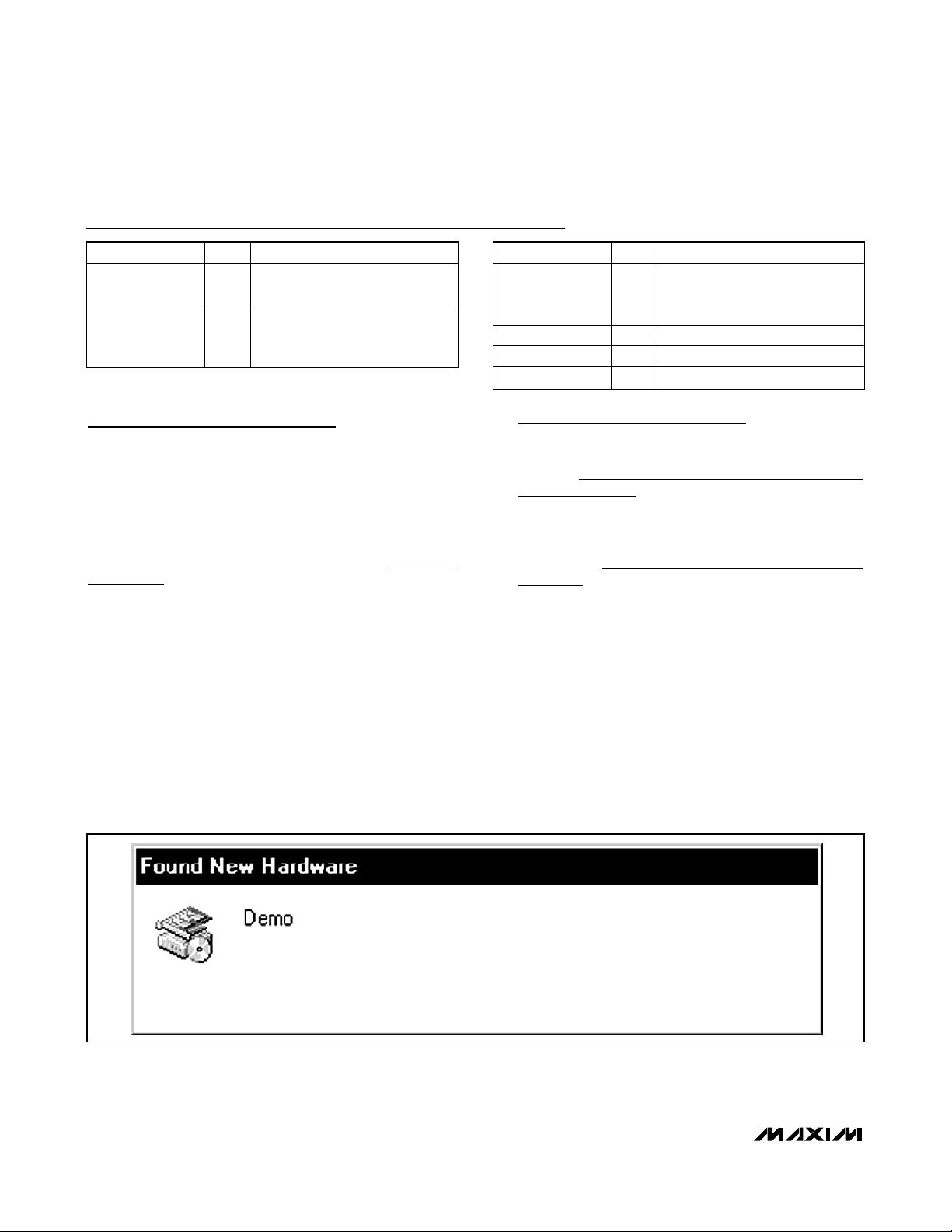
Evaluates: MAX3420E
MAX3420E Evaluation Kit-2
2 _______________________________________________________________________________________
Component List (continued)
DESIGNATION QTY DESCRIPTION
U2 1
MAX6349TLUT+ (SOT23-6)
Topmark AAJQ
U3 1
20MHz 8-bit RISC microcontroller
Atmel ATtiny2313-20SU
(20-pin SOIC)
DESIGNATION QTY DESCRIPTION
Y1 1
12MHz crystal; 18pF load
(HCM49 SMD case)
Citizen HCM49-12.000MABJ-UT
— 11 Shunts
— 4 Rubber bumps
— 1 MAX3420EEVKIT-2+ PCB
Quick Start
Recommended Equipment
• MAX3420 EV kit-2 (USB cable included)
• A user-supplied Windows
®
2000/XP PC with spare
USB port
Note: In the following sections, software-related items
are identified by bolding. Text in bold refers to items
directly from the EV kit software. Text in bold and
underlined refers to items from the Windows 2000/XP
operating system.
Procedure
The MAX3420E EV kit-2 is fully assembled and tested.
Follow the steps below to verify board operation.
1) Verify that all jumpers (JU1–JU11) are in the default
1-2 position.
2) Connect the included USB cable from the PC’s
USB port (Type A) to the USB connector (Type B)
on the MAX3420E EV kit-2 board.
3) Verify that the red USB power LED (D5) lights up.
4) Verify that the green port 0 LED (D1) blinks.
5) A Found New Hardware | Demo
window appears
after plugging in the USB cable for the first time
(Figure 1). Windows 2000 or higher is required.
6) Next, a Found New Hardware | USB Human
Interface Device appears, as shown in Figure 2.
The standard Windows USB HID driver is installed
automatically.
7) Open WordPad by clicking on the WordPad icon
located at Start | Programs | Accessories |
WordPad. Caution: Make sure that WordPad or a
similar editor (e.g., Notepad) is the active window
before performing the next step (the demonstration
program types text into whatever window is open).
8) Press the port 3 pushbutton switch (SW4) to start
the HID keyboard emulator.
9) Verify that the HID keyboard emulator automatically
writes text into the active WordPad editor.
10) Stop the HID keyboard emulator by pressing the
port 3 pushbutton switch (SW4) again. The port 3
pushbutton starts and stops the emulator.
Windows is a registered trademark of Microsoft Corp.
Figure 1. Found New Hardware | Demo Window
器件 Datasheet 文档搜索
AiEMA 数据库涵盖高达 72,405,303 个元件的数据手册,每天更新 5,000 多个 PDF 文件







